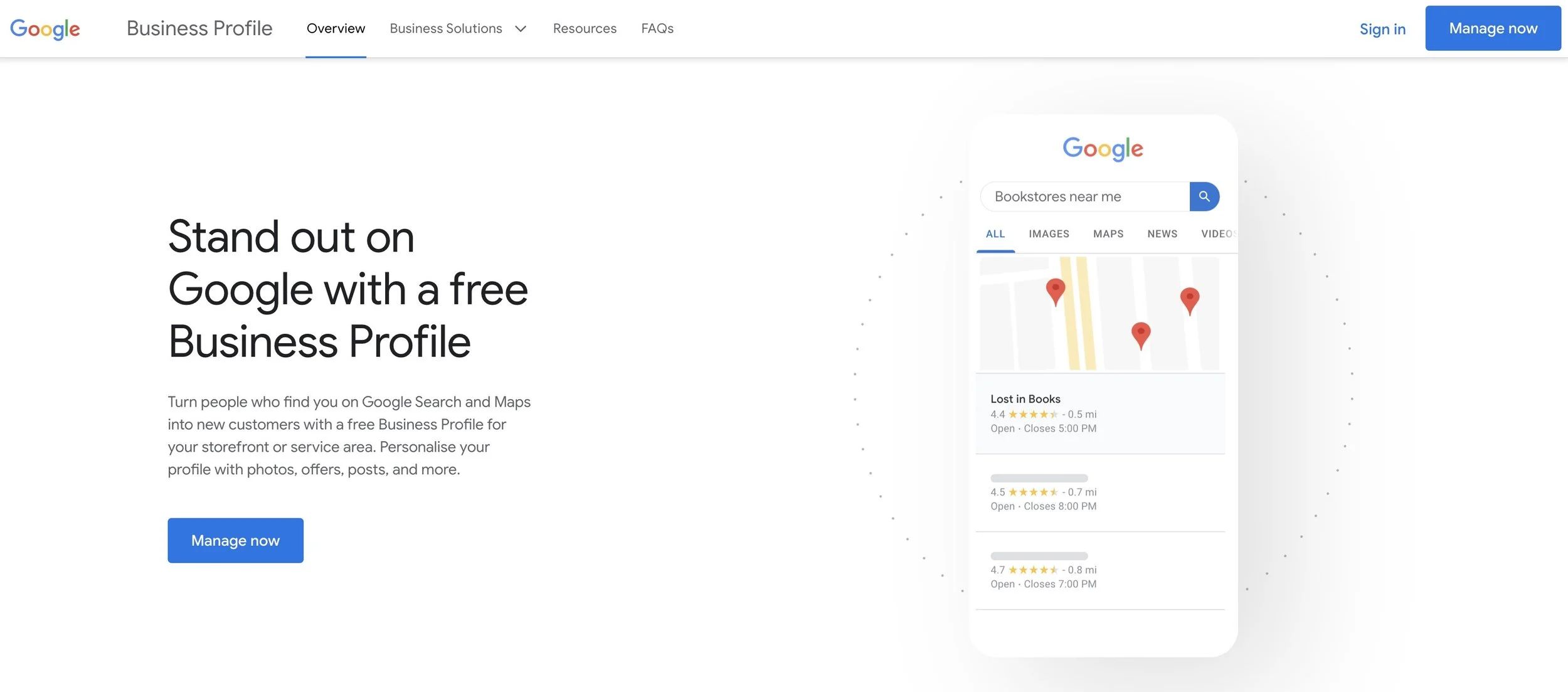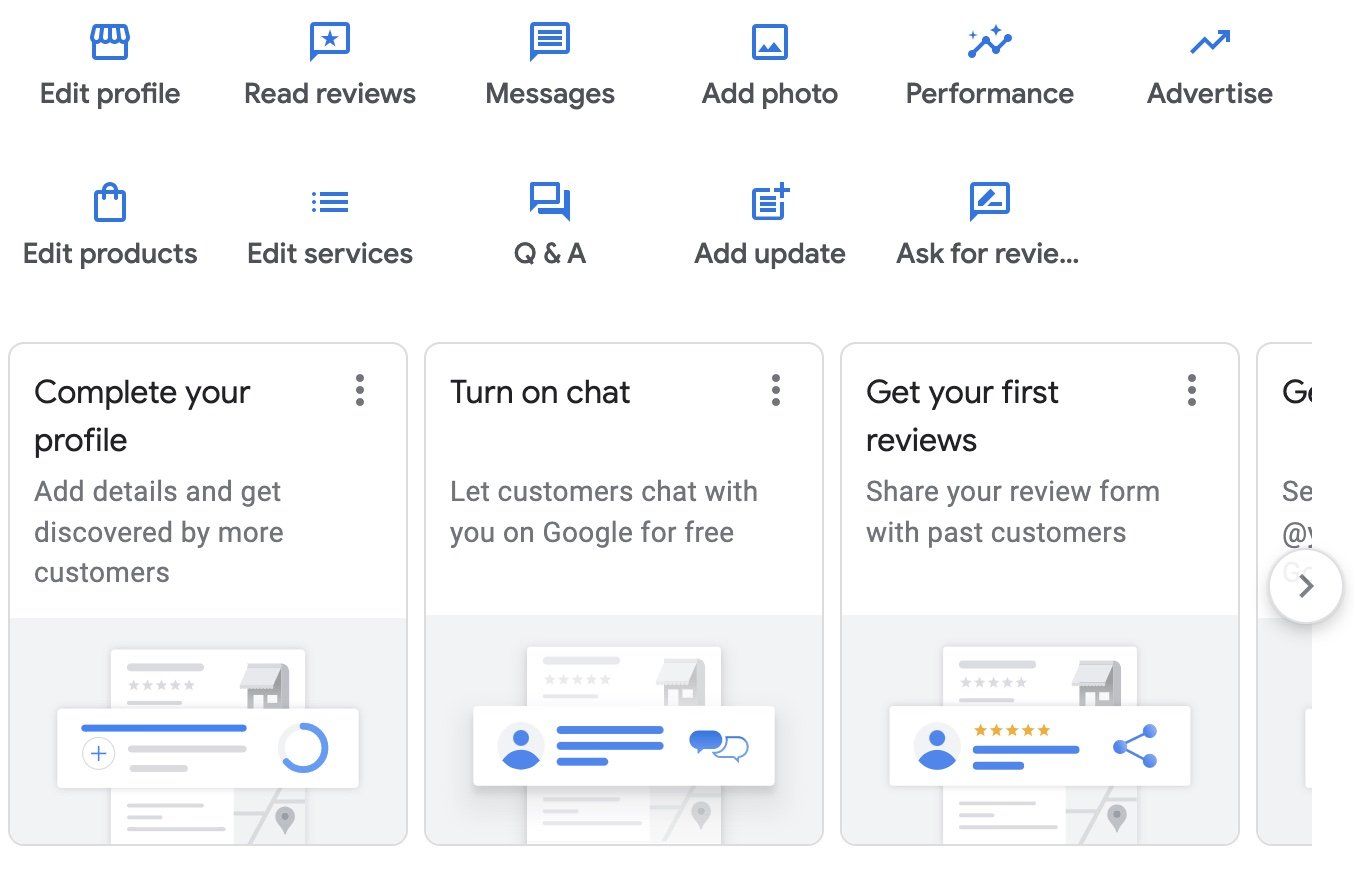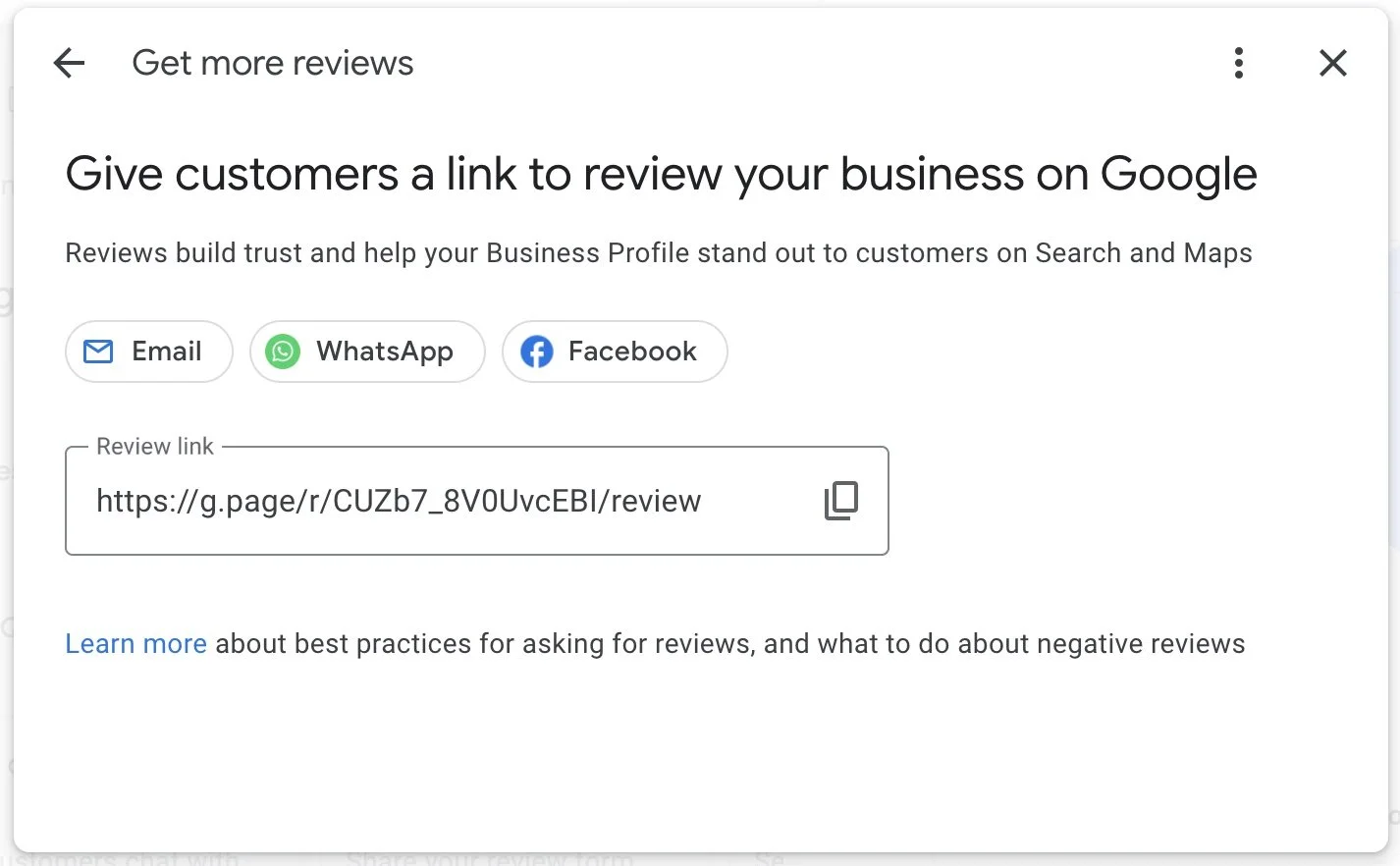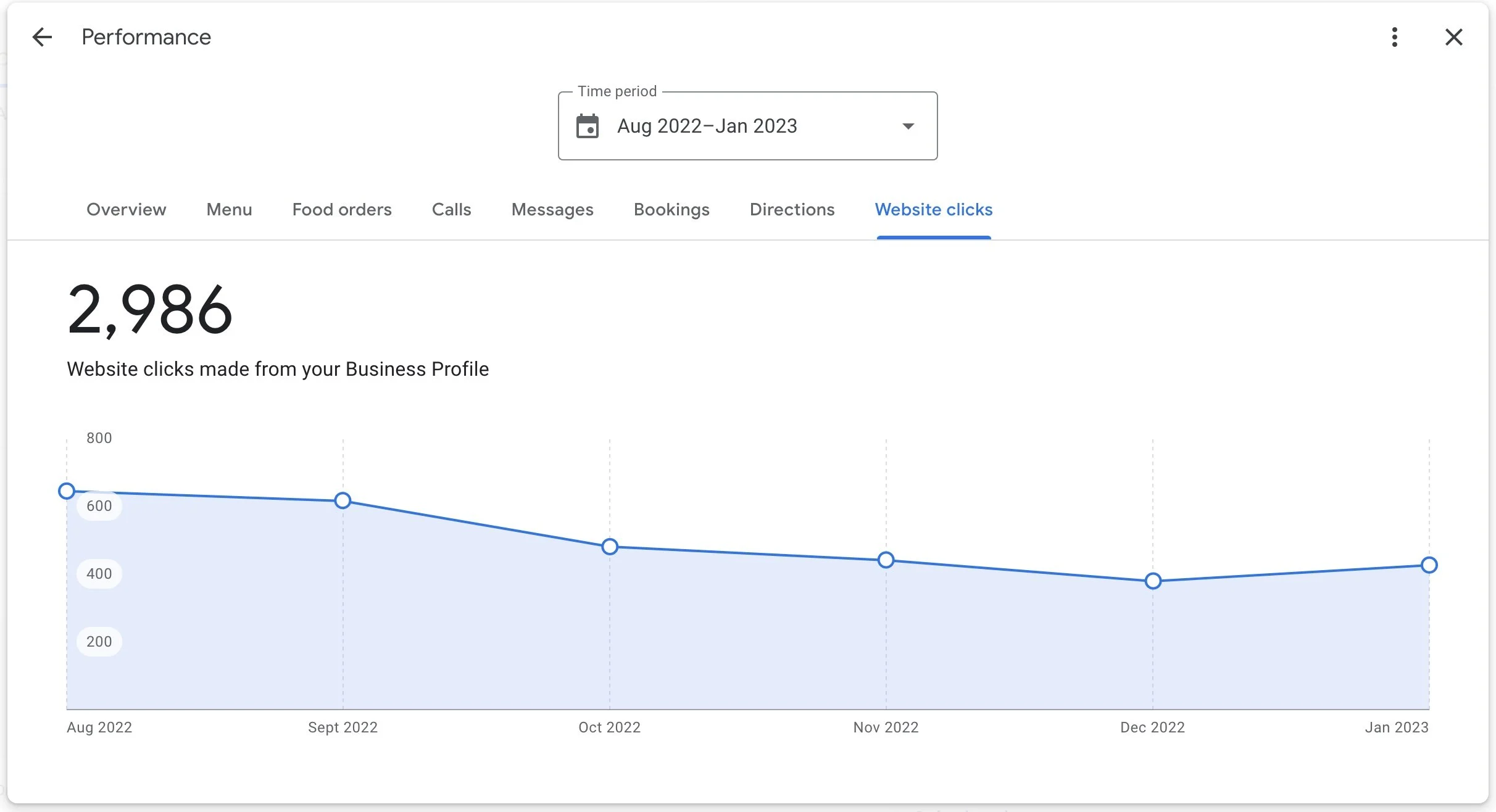How to optimise your Google Business Profile for more visibility
A guide for small business owners to optimise Google Business for more visibility.
Google Business Profile is a free tool provided by Google to help businesses manage their online presence across Google, including search and maps.
A well-optimised profile can help increase your business reach and visibility in Google Search and Maps, driving more customers to your website or physical location.
Here's a short guide on how to set up and optimise your Google Business Profile:
How to create a Google Business Profile
Go to Google.com/business and click on "Manage now" to start the process of creating your business profile.
Sign in to your Google account or create a new one if you don't have one.
Enter your business name and address. If your business is already on Google Maps, it may be automatically suggested.
Verify your business by either receiving a postcard with a verification code or by phone or email.
Once your business is verified, you can add additional information to your profile such as phone number, website, and categories.
Add photos of your business, including a profile picture, cover photo, and additional pictures of your products or services.
Make sure to keep your business information up-to-date, respond to customer reviews, and use insights to track how your profile is performing.
5 Tips to Optimise your Google Business Profile for more visibility
It's important to start optimising your Google Business Profile as soon as you are verified.
1. Ensure you've filled in all of the key business information inputs.
These include: your business name, address, phone number, website, and hours of operation. Make sure you don't have any duplicate profiles for the same location ,as this will confuse Google and customers.
2. Use relevant keywords in your business name and categories.
This will help customers find your business when they search for related products or services. If you're serving a local suburb, make sure you include your location as a phrase in your description. e.g. "Cafe in Annerley", as this is what people are searching for.
You can amplify these keywords by creating regular Posts to your Google Profile. Posts are seen on your Profile in Google when people search for your business. They're a quick and easy way to inform customers about updates or products directly from Search.
3. Add professional photos of your business.
This includes a high resolution logo, a cover photo, and additional pictures of your products, services, location and team members. This will help customers get a sense of what your business looks like, who they might be working with, and what it is you offer.
4. Invite customers to leave a review and respond to all reviews.
Reviews are a fast way to build trust with customers and they help your profile stand out. You can invite customers to leave a review using your unique profile share link. If you're not sure how to ask customers for a review, read: How to get great testimonials from your customers.
Responding to reviews shows that you value feedback and are actively engaged with your customers.
5. Use the Google My Business Insights feature to track your profile performance.
This will give you valuable information on how customers are interacting with your business online and how you can improve your online presence. You can find this by either visiting www.google.com/business and click ‘Manage Now’, or simple Google Search your business name while logged into Google as a profile administrator and click on ‘Performance’.
Bonus Tip: Get FREE stickers and posters from Google to promote you business IRL.
Google has created free tools to generate posters and signs using your Google profile data and reviews.
Simply visit: https://marketingkit.withgoogle.com and enter your business name to access the digital and printable resources, including Google Review stickers.
Google Business and Youtube
55% of people search for a product on Google and then learn more by going to YouTube before they buy it, according to Magid Advisors.
YouTube is the second largest search engine in the world, behind Google itself. Customers are increasingly choosing video to research products and services.
We recommend optimising your Youtube videos (titles, description, tags) to improve their SEO then posting them onto your Google Profile as Posts.
There's plenty of resources today to grow your Youtube channel… We recommend checking out Sean Cannel as a starting point.
Written by Lachlan Nicolson
Want more business and leadership insights? Subscribe to our Community.